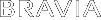- Top Page >
- Troubleshooting >
- Other Symptoms
Other Symptoms
- TV turns off automatically.
-
- Check if [Sleep Timer] is activated, or check the [Duration] setting of [On Timer].
- Check if [Idle TV Standby] in [Eco] is activated.
- Check if [Presence Sensor] in [Eco] is activated. ([Presence Sensor] is available depending on the TV model.)
- TV turns on automatically.
-
- Check if [On Timer] is activated.
- HDMI equipment does not appear on [HDMI Device Selection].
-
- Check that your equipment is compatible with “Control for HDMI” and [Control for HDMI] is set to [On].
- You cannot select [Off] in [Control for HDMI].
-
- You cannot select [Off] for any audio system compatible with [Control for HDMI]. If you want to change the audio output to TV speaker, select [Speakers] → [TV Speakers].
- Remote does not operate.
-
- Press a button on the TV to determine if the problem is with the remote or not.
- Check the polarity of the batteries or replace the batteries.
-
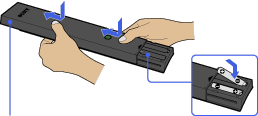 Slide the cover to open.
Slide the cover to open. - Point the remote at the remote control sensor located at the front of the TV.
- Keep the remote control sensor area clear from obstacles.
- Fluorescent light can interfere with remote operation; try turning off any fluorescent light.