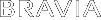- Top Page >
- Troubleshooting >
- Picture Symptoms: Connected Equipment
Picture Symptoms: Connected Equipment
- No picture from connected equipment.
-
- Turn the connected equipment on.
- Check the cable connection between the equipment and TV.
- Press
 to display the list of inputs, then select the desired input.
to display the list of inputs, then select the desired input. - Correctly insert the memory card or other storage device, such as a digital still camera.
- Make sure that the memory card (in equipment such as a digital still camera) has been properly formatted.
- Operation is not guaranteed for all USB devices. Also, operations differ depending on the features of the USB device or the video files being played.
- You cannot select connected equipment in the Home Menu.
-
- Check the cable connection.
- Set the servers to be displayed in the Home Menu.
- Some input sources cannot be selected.
-
- Select [AV Preset] and confirm the [Always] setting for the input sources.
- No picture from equipment connected via SCART.
-
- Some models may require the following operation: Press OPTIONS, then select [SCART REC on].