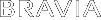- Top Page >
- Using Other Equipment/Internet >
- Internet/Wireless LAN >
- Browsing Websites
Browsing Websites
With the TV connected to the Internet, you can browse websites.
Make a broadband Internet connection.
For details, see the information on wireless/wired LAN in “Internet/Wireless LAN” in this manual.Press HOME, then select
 → [Internet Browser].
→ [Internet Browser].

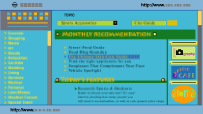
- Web content may not be displayed correctly, or some functions may not work properly, if the TV does not support the functions provided by certain Internet services. Also, the TV may not support functions developed in the future.
Note on Internet browser
In no event shall Sony be liable for any damage caused or associated with the use of the Internet browser, malfunction (including software) or communication failure.