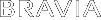- Top Page >
- Settings/Home Menu >
- Display >
- Video Input Settings
Video Input Settings
- [SBM], [Colour System] and [Digital Broadcast Picture Mode] are available depending on your TV model/region/country.
- Colour Matrix
- Reproduces the colour-difference signals. It is recommended to leave this at the factory default setting.
- HDMI Dynamic Range
- Produces natural colour by changing the luminance tone reproduction of HDMI input colour signals. It is recommended to select [Auto], which changes the tone reproduction automatically, for standard use. Select [Full] if black/white colours appear smeared.
- SBM
- Creates gradations using Super Bit Mapping technology.
- Colour System
- Sets the colour system according to the input signal from the input source.
- Digital Broadcast Picture Mode
- [Optimise for Text/Graphics]: Optimises the picture quality of text and graphics in digital data services.
[Optimise for Video]: Optimises the picture quality of digital broadcasts.
- When [Optimise for Video] is selected, the picture or sound may cut off momentarily if the resolution of a digital broadcast changes. In such a case, set to [Optimise for Text/Graphics].