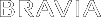- Top Page >
- Settings/Home Menu >
- About the Home Menu
About the Home Menu

The Home Menu provides quick access to programme listings, input sources, the settings menu of your TV and more.
With the Home Menu, you can customise your TV settings. The Home Menu also provides access to various content, such as TV channels, media files, applications, etc.
Press HOME to display the Home Menu.
Press
 /
/ to select a category.
to select a category.Press
 /
/ to select an item in the side bar, then press
to select an item in the side bar, then press  .
.
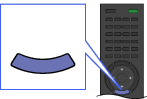
HOME

Categories
Side bar
Tip on how to configure your TV settings
In the “Settings” section of this manual, you can find instructions on how to access the setting at the left of each description. Use these instructions to help configure your TV settings.
Categories in the Home Menu
The category icons organise your TV settings and TV features for quick and easy access.
| Settings | Provides the settings that allow you to customise your TV. | |
|---|---|---|
| Widgets |
Enables access to Widgets.
|
|
| Applications | Launches applications such as [Music Search], [Internet Browser], etc. | |
| Qriocity |
Enables access to the “Qriocity” online service.
|
|
| Internet Content | Enables access to Internet services for TV. | |
| Recommendations |
Presents recommendations for programmes you may like, based on your viewing history.
|
|
| TV |
Allows you to select a list of TV channels, or a programme guide.
|
|
| Media | Enables selection of media files (photo, music, video) to play in a connected USB storage device or your home network. | |
| Inputs | Enables selection of equipment connected to the TV. | |
| Favourites/History | Displays items in Favourites and recently viewed items. |
- The items you can select may vary depending on the situation.
- Unavailable items are greyed out or not displayed.