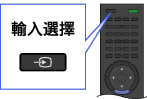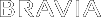- Top Page >
- Using Other Equipment/Internet >
- VCR/DVD Player
VCR/DVD Player

Connect a VCR or DVD player to your TV. The type of cable depends on your player’s output terminals.
You can connect a VCR or DVD player to your TV. Use a connection cable appropriate for your player’s output terminals.
HDMI connection

HDMI cable (not supplied)
VCR/DVD player
TV
- HDMI connection is recommended for optimum picture quality.
Component video connection
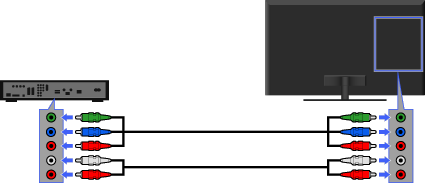
Component video cable (not supplied)
TV
Audio cable (not supplied)
VCR/DVD player
Composite connection

Composite video/audio cable (not supplied)
VCR/DVD player
TV
Viewing pictures from connected equipment
Turn on the connected equipment.
Press
 , then select the desired input source.
, then select the desired input source.