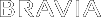- Top Page >
- Parts Description >
- Upper
Upper
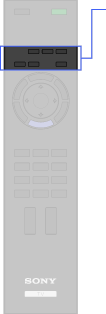
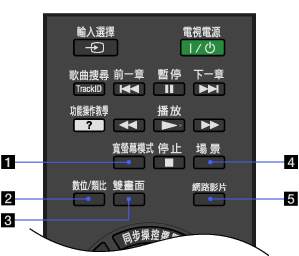

Press to change the wide mode.

Press to switch between digital and analogue mode.
When viewing pictures from connected equipment, press to return to the last viewed TV mode.

Display two pictures simultaneously.

Press to display the [Scene Select] menu. Select the desired scene option for optimum sound and picture quality.

Press to access Internet content on the Home Menu.