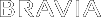- Top Page >
- Settings/Home Menu >
- System Settings >
- Eco
Eco
Changes the settings related to power consumption.
- Energy efficiency reduces power consumption and thus saves money by reducing electricity bills.
- Power Saving
- Reduces power consumption by adjusting the TV backlight. When you select [Picture Off], only sound remains.
- Presence Sensor
- When no viewer is detected in front of the TV for a preset time, the picture automatically turns off, while leaving only the TV sound on. Additionally, after 30 minutes in picture off mode, the TV will switch to standby mode.

- [Presence Sensor] is available depending on the TV model.
- Light Sensor
- Optimises the picture settings according to the ambient lighting.

- [Light Sensor] is available depending on the TV model.
- Idle TV Standby
- Turns the TV off after it has been idle for a preset time.
- PC Power Management
- Turns the TV off when there is no signal from the PC input source for 30 seconds.