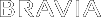- Top Page >
- Settings/Home Menu >
- Network >
- Home Network Setup
Home Network Setup
- Server Display Settings
- Displays the connected server list. You can select the server to display in the Home Menu.
- Server Diagnostics
- Diagnoses whether the TV can connect to each server on the home network.
- Remote Device / Renderer
- [Remote Device / Renderer]: Enables a mobile device (e.g. smartphone) to work as the TV’s remote via the network, or the TV to play photo/music/video files on a device (e.g. digital still camera) by operating the device via the network.
[Remote Device List]: Lists the registered mobile devices/deregisters the devices.
[Renderer Access Control] : Allows access from a specified control device.
[Renderer Set-up] : Adjusts the [Renderer] detailed settings.
[Automatic Access Permission] : Permits access to the TV automatically when a control device accesses the TV for the first time.
[Smart Select] : Responds to infrared signals sent from control devices.
[Renderer Name] : Sets the name of the TV shown on the control device.