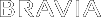- Top Page >
- Settings/Home Menu >
- System Settings >
- Scene Select
Scene Select
Optimises picture and sound quality by selecting the following options.
- Auto
- Automatically optimises picture and sound quality according to the input source.
- General
- Optimises picture and sound quality for general content.
- Cinema
- Optimises picture scenes and sound just like those in a theatre.
- Sports
- Presents realistic pictures and sound just like those in a stadium.
- Music
- Lets you experience dynamic and clear sound just like at a concert.
- Animation
- Lets you enjoy watching an animation with superb picture quality.
- Photo
- Reproduces the texture and colour of a printed photo.

- [Photo] is available only when the input signal is 1080i/p (except broadcast signal).
- Game
- Broadens your game-playing experience with superb picture and sound quality.
- Graphics
- Eases prolonged monitor viewing with clearer detailed pictures.