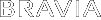- Top Page >
- Using Other Equipment/Internet >
- Internet/Wireless LAN >
- Upload History Log
Upload History Log
Your TV’s operation history can be used as feedback for software quality check and feature improvement, by automatically uploading to the server.
To activate/deactivate this function, press ![]() , then select
, then select ![]() → [Product Support] → [Upload History Log] → [On]/[Off].
→ [Product Support] → [Upload History Log] → [On]/[Off].
- No personal information will be uploaded.
- This feature may not be available in some regions/countries.