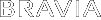- Top Page >
- Parts Description >
- Top
Top
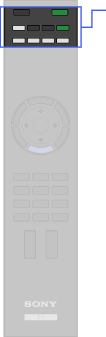




- TV


- 3D

- Function buttons
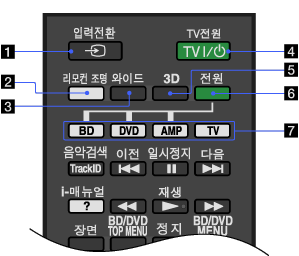


Press to display a list of inputs.

Press to illuminate the buttons on the remote control so that you can see them easily even if the room is dark.

Press to change the wide mode.
- TV


Press to turn on the TV or to enter standby mode.
- 3D
Press to display the 3D Menu.

Press to turn on or off the optional equipment you have selected with the function buttons.
- Function buttons
Operate the corresponding equipment.