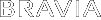- Top Page >
- Parts Description >
- Upper
Upper
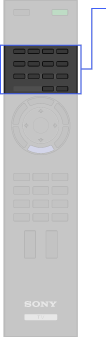




- BD/DVD TOP MENU
- BD/DVD operating buttons
- BD/DVD MENU

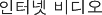
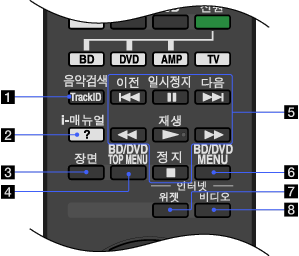

Searches for information about the music currently playing.


Press to display the on-screen instruction manual (this manual).

Press to display the [Scene Select] menu. Select the desired scene option for optimum sound and picture quality.
- BD/DVD TOP MENU
Press to display the top menu of the BD/DVD disc.
- BD/DVD operating buttons
 /
/ : Go to the beginning of the previous/next title/chapter/scene/track.
: Go to the beginning of the previous/next title/chapter/scene/track. /
/ : Fast reverse/fast forward the disc when pressed during playback.
: Fast reverse/fast forward the disc when pressed during playback. : Pause or re-start playback.
: Pause or re-start playback. : Play a disc at normal speed.
: Play a disc at normal speed. : Stop playback.
: Stop playback. - BD/DVD MENU
Press to display the BD/DVD disc menu.

Press to display the “BRAVIA” Internet Widgets.

- “BRAVIA” Internet Widgets is available depending on your region/country.
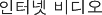
Press to access Internet content on the Home Menu.