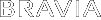- Top Page >
- Settings/Home Menu >
- Channels & Inputs >
- Manage Inputs
Manage Inputs
Assigns an icon or name to external equipment.
Select [Auto] to display icons or names only when the equipment is connected, or [Always] to display regardless of connection status.
- For a PC connection, the icon and label cannot be set.