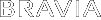- Top Page >
- Troubleshooting >
- Other Symptoms
Other Symptoms
- TV turns off automatically.
-
- Check if [Sleep Timer] is activated.
- Check if [PC Power Management] in [Eco] is activated.
- Check if [Presence Sensor] in [Eco] is activated.
- TV screen feels warm.
-
- Due to the thin profile of this television, the heat generated by the LCD panel backlight and supporting electronics will be more noticeable. This is normal operation and not a cause for concern.
- You cannot find a connected “BRAVIA” Sync HDMI device.
-
- Make sure that [Control for HDMI] is set up on both the TV and the optional equipment compatible with “BRAVIA” Sync.
- You cannot control a second AV receiver.
-
- Only one AV receiver may be used with the “BRAVIA” Sync and “Control for HDMI” functions at one time.
- The buttons on the remote control do not operate equipment with the “Control for HDMI” function.
- Remote control does not operate.
-
- Press a button on the TV to determine if the problem is with the remote control or not.
- Check the polarity of the batteries or replace the batteries.
-
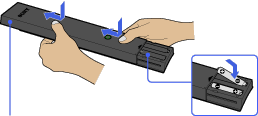 Slide the cover to open.
Slide the cover to open. - Point the remote control at the remote control sensor located at the front of the TV.
- Keep the remote control sensor area clear from obstacles.
- Fluorescent light can interfere with remote control operation; try turning off any fluorescent light.