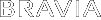- Top Page >
- Troubleshooting >
- Picture Symptoms: TV Program
Picture Symptoms: TV Program
- You cannot receive any channels.
- You cannot receive or select channels.
- Some digital cable channels are not displayed.
- Broadcast HD formats have poor quality.
- Ghosting or double images appear.
- Only snow noise or black picture appears on the screen.
- Noisy picture.
- Photo images appear small on the screen.
- Photo images or folders take time to display.
- Some channels are blank.
- You cannot view digital channels.
- You cannot receive any channels.
-
- Check the antenna/cable connection.
- Make sure the [Cable/Antenna] setting is correct for your TV signal source.
- If using CATV STB, refer to its instruction manual for installation.
- You cannot receive or select channels.
-
- Perform [Auto Program] to add receivable channels that are not present in the TV’s memory.
- To receive or select cable channels, make sure that signal type in the channel settings is set to [Cable].
- To receive or select channels by antenna, make sure signal type is set to [Antenna].
- Some digital cable channels are not displayed.
-
- Certain cable companies have limitations on the broadcast of digital cable channels. Check with your cable company for more information.
- The digital cable channel may be set to [Hidden] in [Show/Hide Channels].
- Broadcast HD formats have poor quality.
-
- Content and signal quality are regulated by the signal provider. Many HD channels and content are actually upscaled versions of standard-definition broadcasts. The picture is affected by the quality of the signal received, which varies between channel and program.
- Ghosting or double images appear.
-
- Check cable or antenna connections.
- Check the antenna location and direction.
- Set [Motionflow] to [Standard] or [Off]. (For [Motionflow] compatible models only.)
- Only snow noise or black picture appears on the screen.
-
- Check if the antenna is broken or bent.
- Check if the antenna has reached the end of its serviceable life (3-5 years in normal use, 1-2 years at the seaside).
- Noisy picture.
-
- Make sure that the antenna is connected using a 75-ohm coaxial cable.
- Keep the antenna cable away from other connecting cables.
- To avoid TV interference, make sure to use an undamaged antenna cable.
- Photo images appear small on the screen.
-
- Photo images may not be displayed in full screen depending on the resolution or aspect ratio of the file.
- Photo images or folders take time to display.
-
- Depending on the image dimension, file size, and number of files in a folder, some photo images or folders take time to display.
- The first time a camera is connected to the TV via USB cable, it may take up to a couple of minutes for the photos to display.
- Some channels are blank.
-
- The channel is for scrambled/subscription service only. Subscribe to a pay TV service.
- The channel is used only for data (no picture or sound).
- Contact the broadcaster for transmission details.
- You cannot view digital channels.
-
- Ask a local installer if digital transmissions are provided in your area.
- Upgrade to a higher gain antenna.