- Top Page >
- Parts Description >
- Upper
Upper
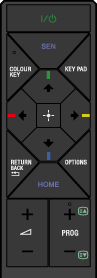

Press to turn on or to turn off the TV (standby mode).
- COLOUR KEY/COLOUR KEY Indicator
Press to light up the indicator, then the
 /
/ /
/ /
/ buttons are available as colour buttons.
buttons are available as colour buttons.If the COLOUR KEY button is pressed again when the colour buttons are available, the indicator turns off and the
 /
/ /
/ /
/ buttons become available instead.
buttons become available instead.
- SEN
Press to display Sony Entertainment Network.
- KEY PAD
Displays the screen keyboard.
Buttons on the screen keyboard work the same as those on the remote.
 /
/ /
/ /
/ /
/
Press to select/confirm a highlighted item.
When the COLOUR KEY button is pressed, the indicator lights up, then the
 /
/ /
/ /
/ buttons are available as colour buttons.
buttons are available as colour buttons.

