- Top Page >
- Configuring Various Settings >
- Accessing a pay TV service
Accessing a pay TV service
Overview
You can access a pay TV service after performing set-up on the TV.
Insert a Conditional Access Module (CAM) and a view card into the TV, then perform the set-up.
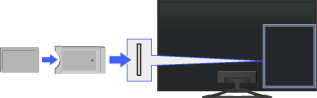
Steps
Press the HOME button, then select [Settings] using the
 /
/ buttons.
buttons.Select
 [Digital Set-up] using the
[Digital Set-up] using the  /
/ buttons, then press the
buttons, then press the  button.
button.Select [CA Module Set-up] using the
 /
/ buttons, then press the
buttons, then press the  button.
button.Follow the on-screen instructions to complete the set-up.
To return to the last viewed source, press the HOME button twice.

