- Top Page >
- Useful Functions >
- Setting the current time manually
Setting the current time manually
Overview
The current time is automatically set if the TV receives the time from a digital broadcast signal. If the TV cannot receive a digital broadcast signal, manually set the current time.

Steps
Press the HOME button, then select
 [Settings].
[Settings].
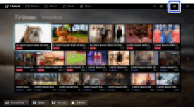
Select
 [System Settings] → [Clock/Timers] → [Clock Set].
[System Settings] → [Clock/Timers] → [Clock Set].
Press the
 button in [Date], then set the date → select [Time] → set the time.
button in [Date], then set the date → select [Time] → set the time.
(When using the Touchpad Remote Control, press the touchpad in [Date].)
To return to the last viewed source, press the HOME button twice.
To set the time zone you are in
Press the HOME button, select ![]() [Settings] →
[Settings] → ![]() [System Settings] → [Clock/Timers] → [Time Zone] → the desired option.
[System Settings] → [Clock/Timers] → [Time Zone] → the desired option.
(This setting is available depending on your region/country.)
To automatically switch between summer and winter time according to the calendar
Press the HOME button, then select ![]() [Settings] →
[Settings] → ![]() [System Settings] → [Clock/Timers] → [Auto DST] → [On].
[System Settings] → [Clock/Timers] → [Auto DST] → [On].
(This setting is available depending on your region/country.)

