- Top Page >
- Useful Functions >
- Turning the TV off by monitoring idle time
Turning the TV off by monitoring idle time
Overview
You can set the TV to automatically turn off after it has been idle for a preset period of time.
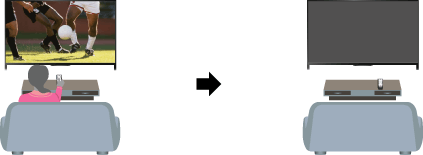
Steps
Press the HOME button, then select
 [Settings].
[Settings].
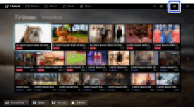
Select
 [System Settings] → [Eco] → [Idle TV Standby] → the period.
[System Settings] → [Eco] → [Idle TV Standby] → the period.
When the set time passes, power will turn off automatically. If [Off] is selected, power will not turn off.
To return to the last viewed source, press the HOME button twice.

