- Top Page >
- Configuring Various Settings >
- Blocking interactive channels
Blocking interactive channels
Overview
You can block interactive channels by displaying a guidance that requires password input to access.
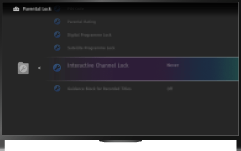
Steps
Press the HOME button, then select
 [Settings].
[Settings].
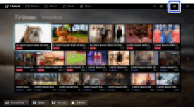
Select
 [System Settings] → [Parental Lock].
[System Settings] → [Parental Lock].
Press the
 button in [PIN Code], enter the password, then select [Interactive Channel Lock] → [Guidance].
button in [PIN Code], enter the password, then select [Interactive Channel Lock] → [Guidance].
(When using the Touchpad Remote Control, press the touchpad in [PIN Code].)
Select [Never] to not display the guidance.
To return to the last viewed source, press the HOME button twice.

