- Top Page >
- Parts Description >
- Displaying the Screen Key Pad
Displaying the Screen Key Pad
Overview
You can display the Screen Key Pad.
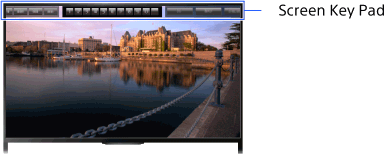
Steps
Press the Control Bar (
 ) on the Touchpad Remote Control.
) on the Touchpad Remote Control.
The Screen Key Pad is displayed on the screen.
Slide left/right to select a button, then press the touchpad.

