- Top Page >
- Parts Description >
- Terminals on the rear (centre)
Terminals on the rear (centre)
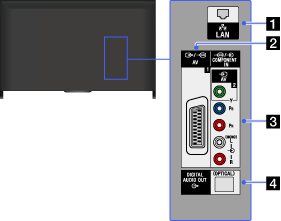
 LAN
LAN
Connects to an existing network using an Ethernet cable.
 /
/ AV1
AV1
Connect with a SCART cable. When you connect an analogue decoder, the TV tuner outputs scrambled signals to the decoder, and the decoder unscrambles the signals before outputting them.
- The SCART out setting must be made when outputting digital RF on certain models or in certain regions. Press the OPTIONS button, then select [SCART REC on].
 AV2,
AV2,  /
/ COMPONENT IN
COMPONENT IN
This input can be used as a composite video input or as a component video input. When connecting a mono device, connect to the
 L (MONO) audio jack (socket).
L (MONO) audio jack (socket).For a composite connection, use
 AV2 for video signals, and also connect to
AV2 for video signals, and also connect to  (L/R) of
(L/R) of  /
/ COMPONENT IN for audio signals.
COMPONENT IN for audio signals.For a component connection, use Y, PB, PR for video signals, and also connect to
 (L/R) for audio signals.
(L/R) for audio signals.- The TV will automatically detect and switch between
 AV2 and
AV2 and  /
/ COMPONENT IN. To manually set the input type, press the HOME button, then select
COMPONENT IN. To manually set the input type, press the HOME button, then select  [Settings] →
[Settings] →  [External Inputs] → [AV2/Component Input].
[External Inputs] → [AV2/Component Input].
- The TV will automatically detect and switch between
- DIGITAL AUDIO OUT (OPTICAL)
You can listen to the TV’s sound on a connected home theatre system with digital audio input (optical).

