- Top Page >
- Using Other Devices >
- SCART connection
SCART connection
Making a Connection
If your BD/DVD player has a SCART jack (socket), connect it using a SCART cable.
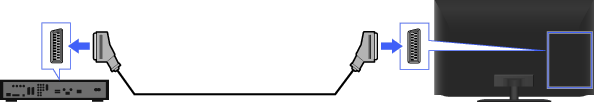
BD/DVD player
TV
SCART cable
(not supplied)
(not supplied)
Steps
After making a connection, turn on the connected BD/DVD player.
Press the
 button repeatedly to select the connected BD/DVD player.
button repeatedly to select the connected BD/DVD player.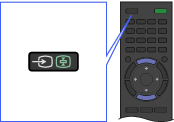
Start playback on the connected BD/DVD player.
Tips
- While watching a digital broadcast, you can record the currently-viewed programme on the device connected via a SCART connection. Press the OPTIONS button, select [SCART REC on], then perform the recording operation on the connected device.
Notes
- SCART connection may provide the same picture quality as a composite connection, depending on the connected BD/DVD player.

