- Top Page >
- Using Home Network (DLNA) >
- Checking registered remote devices
Checking registered remote devices
Overview
You can display the list of registered remote devices and deregister unnecessary devices.
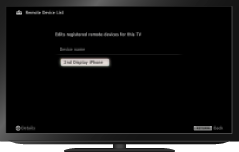
Steps
Press the HOME button, then select
 [Settings] at the bottom of the screen using the
[Settings] at the bottom of the screen using the  /
/ buttons.
buttons.Select
 [Network] using the
[Network] using the  /
/ buttons, then press the
buttons, then press the  button.
button.Select [Home Network Setup] using the
 /
/ buttons, then press the
buttons, then press the  button.
button.Select [Remote Device / Renderer] using the
 /
/ buttons, then press the
buttons, then press the  button.
button.Select [Remote Device List] using the
 /
/ buttons, then press the
buttons, then press the  button.
button.Select the device to display the detailed information or delete, using the
 /
/ buttons, then press the
buttons, then press the  button.
button.
To not control the TV with the selected device, select [Delete].
To control the TV with the selected device, select [Back].
To return to the last viewed source, press the HOME button twice.

