- Top Page >
- Using Other Devices >
- One-touch recording
One-touch recording
Overview
You can record a currently-viewed programme simply by pressing the REC button.
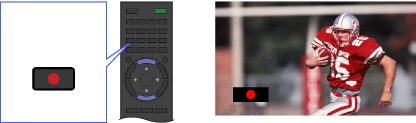
REC
Steps
While viewing the programme to record, press the REC button.
Recording starts and automatically stops at the end of the programme.
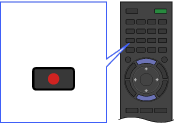
REC
To stop recording manually, press the ![]() button.
button.

