- Top Page >
- Using “BRAVIA” Sync Devices >
- Displaying the HDMI Device List
Displaying the HDMI Device List
Overview
You can display a list of connected devices compatible with “Control for HDMI.”
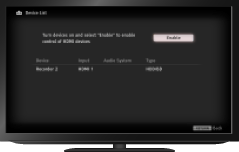
Steps
Press the HOME button, then select
 [Settings] at the bottom of the screen using the
[Settings] at the bottom of the screen using the  /
/ buttons.
buttons.
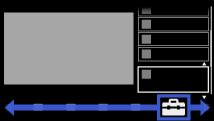
Select
 [External Inputs] using the
[External Inputs] using the  /
/ buttons, then press the
buttons, then press the  button.
button.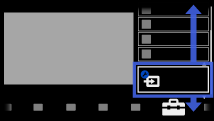
Select [HDMI Set-up] using the
 /
/ buttons, then press the
buttons, then press the  button.
button.Select [HDMI Device List] using the
 /
/ buttons, then press the
buttons, then press the  button.
button.
To return to the last viewed source, press the HOME button twice.

