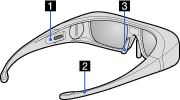- Top Page >
- Troubleshooting >
- 3D Picture/Glasses Symptoms
3D Picture/Glasses Symptoms
3D pictures are not displayed. 3D effect is weak.
- Be sure that there are no obstacles between the 3D Sync Transmitter and the 3D Glasses.
- Replace the battery in the 3D Glasses, or charge the battery if the 3D Glasses have a rechargeable battery.
- Be sure that the 3D Glasses are powered on.
- If two pictures are displayed side-by-side, press the 3D button repeatedly until [Side-by-Side] appears. If two pictures are displayed one above the other, press the 3D button repeatedly until [Over-Under] appears.
- If the [3D Display] screen appears and 3D pictures are not displayed, turn off the device that plays 3D content and turn it on again.
- Perceived 3D effect may vary from person to person.
- 3D effect may be less pronounced if ambient temperature is low.
- 3D effect may be less pronounced and the display colour will be shifted if you lie down or tilt your head.
A 3D Sweep Panorama photo cannot be displayed.
- Displaying a 3D Sweep Panorama photo is available only when [Slideshow Effect] is set to [Simple]. To confirm the setting, press the OPTIONS button, then select [Playback Options] → [Slideshow Effect].
Black bars appear on both sides of the screen when watching 3D pictures.
- Black bars appear on both sides of the screen in order to process 3D signals for the simulated 3D display mode or when adjusting the depth of 3D pictures in [3D Depth Adjustment].
3D display automatically switches on when 3D signal is detected.
- Set to manually turn the 3D display on or off. Press the HOME button, then select
 [Settings] →
[Settings] →  [Display] → [3D Settings] → [Auto 3D] → [Off].
[Display] → [3D Settings] → [Auto 3D] → [Off].
The message [3D signal is detected.] automatically appears when 3D signal is detected.
- Deactivate the [3D Signal Notification] setting. Press the HOME button, then select
 [Settings] →
[Settings] →  [Display] → [3D Settings] → [3D Signal Notification] → [Off].
[Display] → [3D Settings] → [3D Signal Notification] → [Off].
You cannot turn the 3D Glasses on.
- Charge the battery. (Applies only to TDG-BR750/BR250/BR200.)
- Replace the battery. (Applies only to TDG-BR100/BR50.) For details, refer to the instruction manual supplied with the 3D Glasses.
You cannot charge the 3D Glasses. (Applies only to TDG-BR750/BR250/BR200.)
- Check if the TV is turned on. The 3D Glasses cannot be charged if the TV is in standby mode.
- Check if the 3D Glasses are turned off. The 3D Glasses must be turned off to charge.
- Check if the USB cable is connected properly.
LED indicator on the 3D Glasses flashes.
- Flashes every few seconds: Indicates the glasses are powered on.
- Flashes 3 times: Indicates the glasses have been powered off. The glasses turn off if you hold the power button down for 2 seconds, or if no signal from the 3D Sync Transmitter is detected for more than 5 minutes.
- Flashes 3 times every 3 seconds: Indicates the battery capacity is almost running out. Replace the battery, or charge the battery if the 3D Glasses have a rechargeable battery.
(The following illustration shows TDG-BR250.)
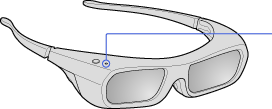 LED Indicator
LED Indicator
3D Glasses do not fit properly. (Applies only to TDG-BR100.)
- Set both the switches on either side for a comfortable fit. Close the temple arms slightly inwards to set the switch. (
 )
)
- Bend (adjust) the temple frames for a comfortable fit. (
 )
)
- Adjust the nose pad for your nose. (
 )
)