- Top Page >
- Using Home Network (DLNA) >
- Playing Content with Renderer Function
Playing Content with Renderer Function
Overview
You can play photo/music/video files in a controller (e.g. digital still camera) on the TV screen by operating the controller directly. The controller should also be renderer-compatible.
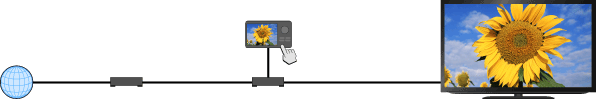
Digital still camera (Controller)
TV
Internet
Modem
Router
Steps
Connect the TV to your home network, following the steps in “Connecting to the Internet.”
Operate the controller to start playing the content on the TV screen.

