- Top Page >
- Using Internet >
- Current Music Information Search
Current Music Information Search
Overview
This feature searches for information about music heard from your TV. You can obtain information about music played on the current programme, external input, connected USB storage device, etc.
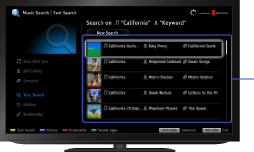
Steps
Make a broadband Internet connection.
While music is playing, press the TrackID button.
A message appears displaying the number of search results. The search results are stored in [Bookmarks]. TrackID
TrackIDPress the
 button to display the detailed search results.
button to display the detailed search results.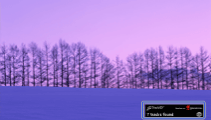
Press the
 button, select a search result using the
button, select a search result using the  /
/ buttons, then press the
buttons, then press the  button.
button.
To return to the last viewed source, press the RETURN button a few times.
To view detailed information of the search result
Select ![]() [Track]/
[Track]/![]() [Artist]/
[Artist]/![]() [Album] on the left of the screen.
[Album] on the left of the screen.
You can add the selected item to Bookmarks by selecting [Add to Bookmarks] on the right of the screen.
Notes
- The search may fail if dialogue or sound effects of the current programme are too loud.
- Information may not be obtainable depending on the music.

