- Top Page >
- Parts Description >
- Upper
Upper
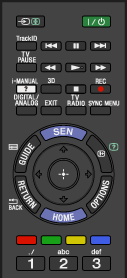
- 3D
Press to select the 3D display mode.
 REC
REC
Press to record currently viewed programme with USB HDD recording function.
- DIGITAL/ANALOG
Press to switch between digital and analogue mode.
When viewing pictures from connected device, press to return to the last viewed TV mode.
- EXIT
Press to return to the previous screen or exit from the menu. When an Interactive Application service is available, press to exit from the service.
- TV/RADIO
Press to switch between TV or RADIO broadcasts.
- SYNC MENU
Press to display the “BRAVIA” Sync Menu to operate a connected “BRAVIA” Sync-compatible device.

