- Top Page >
- Parts Description >
- Front
Front
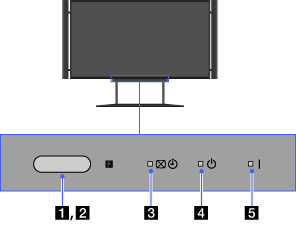
The TV illustrations shown on these pages are samples only. They differ from the images you will see on your actual TV.
- Light sensor
Senses room light level and adjusts the screen brightness accordingly.
Do not put anything near the sensor. Doing so may affect its function.
- Remote control sensor
Receives signals from the remote.
Do not put anything near the sensor. Doing so may affect its function.
 (Picture off/Timer)
(Picture off/Timer)
Lights up in green when you select [Picture Off].
Lights up in orange when you set the timer.
Lights up in and/or blinks orange during a software upgrade.
Lights up in orange when you set the timer recording on the USB HDD device or device connected via SCART connection.
 (Standby)
(Standby)
Lights up in red when your TV is in standby mode, PC power saving mode or during a software upgrade.
- I (Power)
Lights up in green when the TV is on.
Lights up in red when timer recording to the USB HDD device or device connected via SCART connection is in progress.

