- Top Page >
- Using Other Devices >
- Composite connection
Composite connection
Making a Connection
If your BD/DVD player has composite jacks, connect it using a composite video/audio cable.
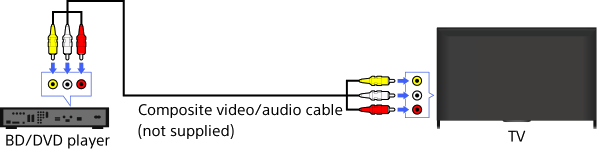
Steps
After making a connection, turn on the connected BD/DVD player.
Press the INPUT button repeatedly to select the connected BD/DVD player.
(When using the Touchpad Remote Control, press the Control Bar (
 ), slide the touchpad to highlight the INPUT button, press the touchpad, slide the touchpad to highlight the connected BD/DVD player, then press the touchpad.)
), slide the touchpad to highlight the INPUT button, press the touchpad, slide the touchpad to highlight the connected BD/DVD player, then press the touchpad.)Start playback on the connected BD/DVD player.

