- Top Page >
- Using Other Devices >
- PC
PC
Making a Connection
Connect your PC with an HDMI cable to enjoy music, pictures and other content stored in it.
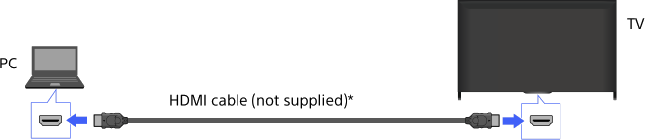
* Be sure to use an authorized HIGH SPEED HDMI cable bearing the HDMI logo.
Corresponding PC input signal
(Resolution, Horizontal frequency/Vertical frequency)
- 640 x 480, 31.5 kHz/60 Hz
- 800 x 600, 37.9 kHz/60 Hz
- 1024 x 768, 48.4 kHz/60 Hz
- 1280 x 768, 47.4 kHz/60 Hz and 47.8 kHz/60 Hz
- 1360 x 768, 47.7 kHz/60 Hz
- 1280 x 1024, 64.0 kHz/60 Hz
- 1920 x 1080, 67.5 kHz/60 Hz*
- 3840 x 2160, 30 Hz
* The 1080p timing, when applied to the HDMI input, will be treated as a video timing and not a PC timing. This will affect the [Preferences] and [Picture & Display] settings. To view PC content, set [Scene Select] to [Graphics], [Wide Mode] to [Full], and [Display Area] to [+1]. ([Display Area] is configurable only when [Auto Display Area] is set to [Off].)
Notes
- This TV does not support interlaced signals.
- For optimum picture quality, it is recommended that you use the signals in the chart. In plug and play, signals with a 60 Hz vertical frequency will be detected automatically. (PC reboot may be necessary.)
- Depending on the connection status, the image may be blurred or smeared. In this case, change the PC’s settings, then select another input signal in “Corresponding PC input signal”.
- 1920 pixel x 1080 line/60Hz output may not be available, depending on your PC. Even if 1920 pixel x 1080 line/60Hz output is selected, the actual output signal may differ. In this case, change the PC’s settings, then select another input signal in “Corresponding PC input signal”.

