Play Queue screen (tablet)
Tap the  (Play Queue) button in the Playback screen to display the Play Queue at the left side of the screen on your tablet.
(Play Queue) button in the Playback screen to display the Play Queue at the left side of the screen on your tablet.
Hint
- The “Play Queue” is a list of all tracks currently selected to be played, such as all tracks by a certain artist or in a certain album.
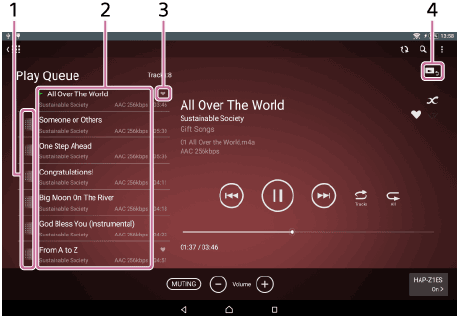
-
 (move) (Android devices)/
(move) (Android devices)/
 (move) (iPad)
(move) (iPad)Tap and hold this icon, then drag it to the desired position in the Play Queue.
You cannot move the track being played.
-
Queued tracks list
Displays the queued tracks list.
-
Favorite status of tracks
Displays
 icons that are added to tracks.
icons that are added to tracks.To change the favorite status of a track, tap and hold the track from the list of queued tracks and select
 ,
,  or
or  (None) in the context menu.
(None) in the context menu. -
 (Play Queue close)
(Play Queue close)Closes the Play Queue screen and returns to the playback display.
Hint
- To display the Play Queue on the “Full Browser” display, tap an album art item on the mini player, and then tap
 (Play Queue) or album art on the playback display.
(Play Queue) or album art on the playback display.


