How to input characters
When the character input screen appears during operations, enter characters as follows:
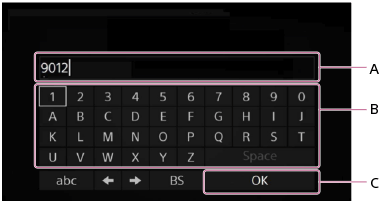
A: Character input area
B: Keyboard area
C: OK
- Turn the jog dial left or right to select a character in the keyboard area, and then push the jog dial in to enter the selection.
- Repeat the operations in step 1 to enter a text string.
- When the character input is done, turn the jog dial left or right to select [OK], and then push the jog dial in to enter the text string.
Hint
- To change the type of characters, use the character type selection button on the bottom left of the keyboard area.
The character type changes in the order of [ABC] (capitals), [abc] (lower case) and [@./] (symbols). - To move the cursor left and right in the character input area, use
 /
/ .
. - To delete a character, move the cursor to the right of the character you want to delete, and then use [BS] on the keyboard area.


