Play Queue screen
If you turn the jog dial for two clicks or more while playing a track, the Play Queue screen appears.
The “Play Queue” is a list of all tracks currently selected to be played, such as all tracks by a certain artist or in a certain album.
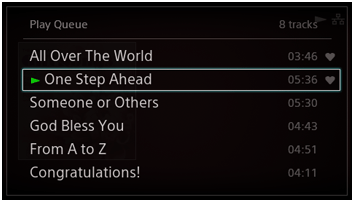
The favorite status ( or
or  ) is displayed on the right of each track.
) is displayed on the right of each track.
When you start playing by selecting [Folders] from the Home screen, the file names are displayed instead of the track names on the Play Queue screen.
Hint
- You can turn the jog dial to select a track and push it in to play the selected track.
- To return to the playback screen, press the BACK button.
- If you do not operate the HDD AUDIO PLAYER for about 15 seconds, the Play Queue screen closes and returns to the playback screen automatically.
-
If you select a track by turning the jog dial and then push and hold the jog dial in, the Options menu appears.
From the Options menu, you can select [Delete from play queue] to delete the selected track from the play queue.
If you select [Go to] from the menu, then you can go directly to the genre, artist, album, or folder to which the selected track belongs.


