Using the Tone Control function (Tone Control)
You can adjust bass and treble to your desired tone using the Tone Control function. Bass and treble can each be adjusted between levels –10 and +10.
- Select [Settings] - [Audio Settings] from the Home screen.
- Select [Tone Control].
The Tone Control screen appears.
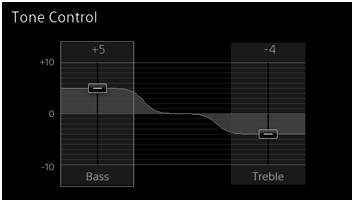
- Push the jog dial in again.
The Tone Control setup screen appears with the bass gain icon (
 ) highlighted.
) highlighted.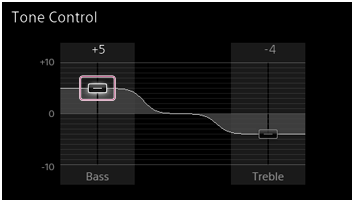
- Turn the jog dial to adjust the bass and then push it in.
The screen changes back to the Tone Control screen.
- Turn the jog dial to select the “Treble” segment and then repeat the operations in steps 3 and 4.
Setting of the bass and treble is complete.
Note
- You cannot set bass and treble while [Tone Control Bypass] in the menu is set to [On].
- The frequency of Bass or Treble remains fixed even if you change the level of bass or treble.
Hint
- You can also set this function using the Playback Options menu during playback.


