Front panel
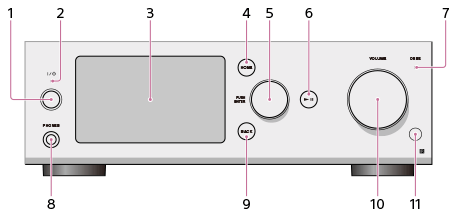
-
 (Power) button
(Power) buttonTurns the HDD AUDIO PLAYER on and off.
-
Power lamp
When the HDD AUDIO PLAYER is turned on, this lamp lights up in green.
- LCD display
-
HOME button
Displays the Home screen.
-
Jog dial (PUSH ENTER)
Turn this dial to select items displayed on the screen.
Push the jog dial in to commit a selected item.
-
 (Play/Pause) button
(Play/Pause) buttonStarts and pauses playback.
-
DSEE lamp
Lights up when the DSEE HX function or the DSEE function is active.
-
PHONES jack
Connect headphones here.
-
BACK button
Returns to the previous screen.
-
VOLUME control
Adjusts the volume.
-
Remote sensor


