Using the DSEE HX function
When the DSEE (Digital Sound Enhancement Engine) HX function is set to [Auto], the HDD AUDIO PLAYER upscales the audio file to a High-Resolution Audio file (*) and reproduces the clear high-range sound that is often lost.
* The file is expanded to an equivalent of a maximum of 96 kHz/32 bits.
The following figure illustrates the image of sound when the DSEE HX function is used.
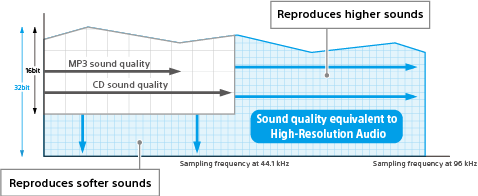
Note
- PCM audio sources with lossless compression obtained at the sampling frequency of 44.1 or 48 kHz are also upscaled to the sound quality equivalent to the High-Resolution Audio sources.
- Only the fine sound restoration feature of the DSEE HX function will be applied to PCM audio sources with lossless compression obtained at the sampling frequency of 88.2 kHz or greater.
- The DSEE HX function does not work for DSD (DSDIFF, DSF) format files.
- The DSEE HX function does not work for sound input from devices that are connected to the external input jacks of the HDD AUDIO PLAYER.
Hint
- DSEE in DSEE HX stands for Digital Sound Enhancement Engine, a high range compensation and fine sound restoration technology developed independently by Sony.
- Select [Settings] – [Audio Settings] from the Home screen.
- Select [DSEE HX].
- Select [Auto].
The DSEE HX function automatically works for compressed audio sources and PCM audio sources with lossless compression. The DSEE lamp lights up while the DSEE HX function is active.
Note
- You cannot set the DSEE HX function and the DSEE function concurrently to [Auto]. Setting the DSEE function to [Auto] changes the DSEE HX function setting to [Off].
Hint
- You can also set this function using the Playback Options menu during playback.


