Front panel (STR-DH750)
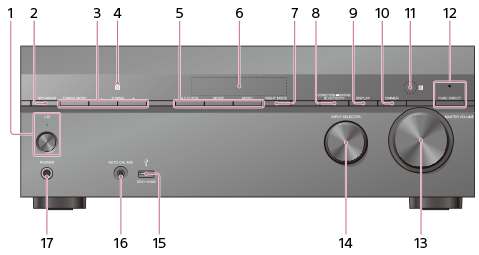
-
 (on/standby)
(on/standby) - SPEAKERS
- TUNING MODE, TUNING +/–
Press to operate a tuner (FM/AM).
Press TUNING +/– to scan a station. - NFC sensor
- A.F.D./2CH, MOVIE, MUSIC
- Display panel
- NIGHT MODE
- CONNECTION PAIRING BLUETOOTH
Operates the BLUETOOTH function. - DISPLAY
- DIMMER
Adjusts the brightness of the display panel in 3 levels. - Remote control sensor
Receives signals from remote control. - PURE DIRECT
The indicator above the button lights up when the Pure Direct function is activated. - MASTER VOLUME
- INPUT SELECTOR
-
 (USB) port
(USB) port - AUTO CAL MIC jack
- PHONES jack
Connect headphones here.
Indicator light above  (on/standby) button (1)
(on/standby) button (1)
- Green: The receiver is turned on.
- Amber: The receiver is in standby mode, and:
- [Control for HDMI] or [Bluetooth Standby] is set to [On].
- [Pass Through] is set to [On] (*) or [Auto].
Indicator turns off when the receiver is in standby mode and [Control for HDMI], [Pass Through], and [Bluetooth Standby] are set to [Off].
* For USA, Canadian and Australian models only


