Connecting a TV
Connect your TV or 4K projector to the 4K Media Player using the High Speed HDMI cable (supplied) as illustrated below.
The jack used for connection on the TV varies depending on the series name of your TV. To find out the series name of your TV, see “Checking the series name of your BRAVIA TV.”
For BRAVIA X900A or X850A series
To watch copyright protected videos, connect the 4K Media Player to the HDMI IN 4 jack of your TV.
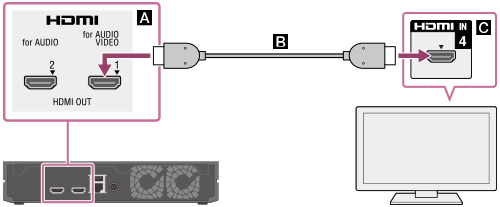
 : HDMI OUT 1 (for AUDIO VIDEO) jack of the 4K Media Player
: HDMI OUT 1 (for AUDIO VIDEO) jack of the 4K Media Player
 : High Speed HDMI cable (supplied)
: High Speed HDMI cable (supplied)
 : HDMI IN 4 jack of the TV
: HDMI IN 4 jack of the TV
For other BRAVIA series or 4K projectors (VPL-VW1100ES/VW600ES)
To watch copyright protected videos, connect the 4K Media Player to the HDMI IN 2 jack of your TV.
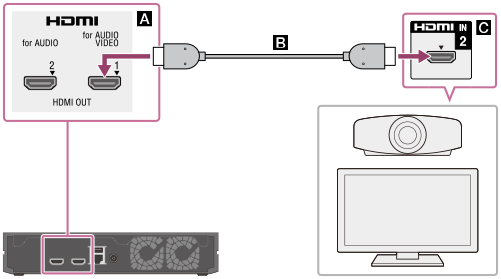
 : HDMI OUT 1 (for AUDIO VIDEO) jack of the 4K Media Player
: HDMI OUT 1 (for AUDIO VIDEO) jack of the 4K Media Player
 : High Speed HDMI cable (supplied)
: High Speed HDMI cable (supplied)
 : HDMI IN 2 jack of the TV or 4K projector
: HDMI IN 2 jack of the TV or 4K projector
For 4K TVs that are not manufactured by Sony
To watch copyright protected videos, connect the 4K Media Player to an HDMI input jack that supports High-bandwidth Digital Content Protection Revision 2.2 (HDCP 2.2) of your TV.
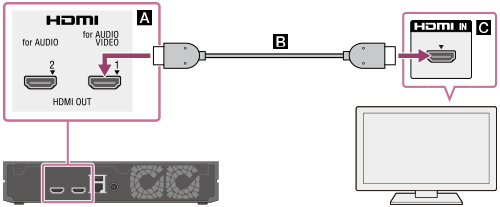
 : HDMI OUT 1 (for AUDIO VIDEO) jack of the 4K Media Player
: HDMI OUT 1 (for AUDIO VIDEO) jack of the 4K Media Player
 : High Speed HDMI cable (supplied)
: High Speed HDMI cable (supplied)
 : HDMI input jack that supports High-bandwidth Digital Content Protection Revision 2.2 (HDCP 2.2) of the TV
: HDMI input jack that supports High-bandwidth Digital Content Protection Revision 2.2 (HDCP 2.2) of the TV


