Front panel
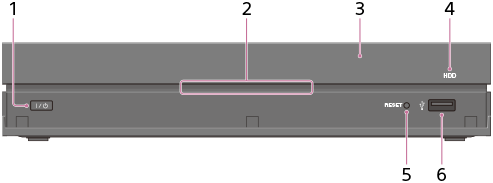
-
 (on/standby) button
(on/standby) button
Turns on the 4K Media Player or sets it to standby mode.
- Power indicator
Lights up when the 4K Media Player is turned on.
- Remote control sensor
Receives signals from remote control.
- HDD indicator
Lights up in orange or red depending on the status of the 4K Media Player.
- RESET button
Restart the 4K Media Player by pressing this button with a thin, sharp object such as the point of a pen.
-
 (USB) port
(USB) port
Connect a 4K camcorder or a USB flash drive. You can only play non-copyrighted content via this port.


