IC RecorderICD-BX132
Setting the clock
You need to set the clock to use the alarm function or record the date and time.
When you insert batteries and turn the power on, “SET DATE” appears on the display, and then the year section begins to flash in the clock setting display window.
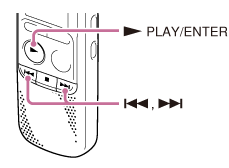
- Set year, month, day, hour and minute.
Press
 or
or  to set the year (the last two digits of the year), and then press
to set the year (the last two digits of the year), and then press  PLAY/ENTER.
PLAY/ENTER.Repeat this procedure to set month, day, hour, and minute in sequence. You can move the cursor to the year, month, day, hour and minute by pressing
 or
or  .
.When you set the minute and press
 PLAY/ENTER, the clock reflects the setting.
PLAY/ENTER, the clock reflects the setting.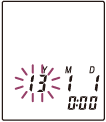
When you finish setting the clock, the remaining recording time will be displayed for about 3 seconds, and then the display window returns to the stop mode display.
Note
- The clock setting display appears every time you replace batteries, and the approximate time when you last operated the unit before replacing the batteries is displayed. You must set the clock to the current time again.
- If you do not press
 PLAY/ENTER within 1 minute of entering the clock setting data, the clock setting mode is canceled and the window will return to the display of the stop mode.
PLAY/ENTER within 1 minute of entering the clock setting data, the clock setting mode is canceled and the window will return to the display of the stop mode. - The time is displayed either in 12-Hour with “AM” or “PM,” or in 24-Hour, depending on the “HOUR” setting in the menu.
Hint
- You can set the clock using the menu as well.
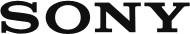
 Go to Page Top
Go to Page Top