IC RecorderICD-BX140
Selecting the recording mode (MODE)
You can set the recording mode for the files to be recorded. Set this menu item before you start recording.
- In the stop mode, press MENU to enter the menu mode.
- Press
 or
or
 to select “MODE,” and then press
to select “MODE,” and then press
 PLAY/ENTER.
PLAY/ENTER.

- Press
 or
or
 to select desired recording mode, and then press
to select desired recording mode, and then press
 PLAY/ENTER.
PLAY/ENTER. - Press
 (stop) to exit the menu mode.
(stop) to exit the menu mode.
Descriptions of menu items
You can select one of the menu items available.
SHQ
Super high quality mode (MP3 192 kbps) (Initial setting)
HQ
High quality mode (MP3 128 kbps)
SP
Standard play mode (MP3 8 kbps)
LP
Long play mode (MPEG-4 HVXC 2 kbps)
Note
- You cannot set the recording mode while recording.
-
The sound quality of LP mode is set for dictation. Set the microphone sensitivity to L.
LP mode is not suitable for music recording. Set SHQ mode when you want to record music or record with high-quality sound.
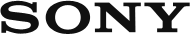
 Go to Page Top
Go to Page Top