IC RecorderICD-BX140
Selecting the display mode (DISPLAY)
You can set which information to be displayed in the display window.
- Press MENU to enter the menu mode.
- Press
 or
or
 to select “DISPLAY,” and then press
to select “DISPLAY,” and then press
 PLAY/ENTER.
PLAY/ENTER.
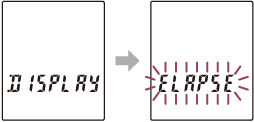
- Press
 or
or
 to select “ELAPSE” or “REMAIN,” and then press
to select “ELAPSE” or “REMAIN,” and then press
 PLAY/ENTER.
PLAY/ENTER. - Press
 (stop) to exit the menu mode.
(stop) to exit the menu mode.
Descriptions of menu items
You can select one of the menu items available.
ELAPSE:
Elapsed playback time of one file
(Initial setting)
REMAIN:
During stop or playback, the remaining time of one file
During recording, the available recording time
Note
- When the IC recorder is in the stop mode, recorded date and time is displayed regardless of the display setting.
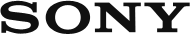
 Go to Page Top
Go to Page Top