IC RecorderICD-BX140
Dividing a file
You can divide a file, so that the file is divided into two parts and new file numbers are added to the divided file names. By dividing a file, you can easily find the point from which you want to play back when you make a long recording such as at a meeting. You can divide a file until the total number of files in the folder reaches the maximum number allowed.
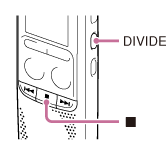
- Play back the file you want to divide.
- Press DIVIDE at the point you want to divide.
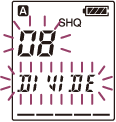
The current file number and “DIVIDE” flash.
- Press DIVIDE again.
“ACCESS” appears, and the new file number is added to the divided file. The file numbers of the following files will increase by one.
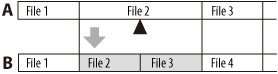
A. Before dividing a file:
 is the position you want to divide.
is the position you want to divide.B. After dividing a file: The file numbers are incremented.
Note
- You cannot divide a protected file. To divide the file, release the protection first.
Hint
- To cancel dividing, press
 (stop) in step 2.
(stop) in step 2.
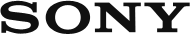
 Go to Page Top
Go to Page Top