IC RecorderICD-PX240
Connecting the IC recorder to your computer
To exchange files between the IC recorder and your computer, connect the IC recorder to your computer.
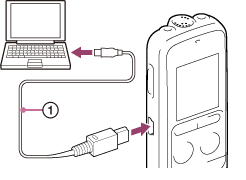
- Connect the
 (USB) port of the IC recorder with the USB port of your running computer with the supplied USB connecting cable
(USB) port of the IC recorder with the USB port of your running computer with the supplied USB connecting cable  inserted into the ports securely until each plug stops to the end.
inserted into the ports securely until each plug stops to the end. - Make sure the IC recorder has been recognized properly.
- On the Windows screen; open “Computer” or “PC,” and make sure that “IC RECORDER” has been recognized.
- On the Mac screen; make sure that an “IC RECORDER” drive is displayed on the Finder.
The IC recorder is recognized by the computer as soon as the connection is made. While the IC recorder is connected to the computer, “PC LINK” is displayed in the display window of the IC recorder.
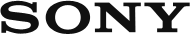
 Go to Page Top
Go to Page Top