IC RecorderICD-PX240
Playing back MP3 files copied from your computer using the IC recorder
You can copy MP3 files from your computer to the IC recorder, and you can play them back using the IC recorder.
- Press FOLDER.
- Press FOLDER repeatedly to select the folder in which MP3 files are stored, and then press
 PLAY/ENTER.
PLAY/ENTER. - Press
 or
or
 to select the MP3 file you want to play.
to select the MP3 file you want to play. - press
 PLAY/ENTER to start playback.
PLAY/ENTER to start playback. - Press
 (stop) to stop playback.
(stop) to stop playback.
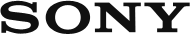
 Go to Page Top
Go to Page Top