IC RecorderICD-SX733/SX734/SX1000
Ajustes de la función Scene Select
 Auto Voice Rec
Auto Voice Rec
REC Mode: MP3 192kbps
Built-in Mic Setting (“Sensitivity setting” para “Stereo Mic.”): For Voice -  Auto
Auto
LCF(Low Cut): ON
LIMITER: OFF
VOR: OFF
 Meeting
Meeting
REC Mode: MP3 192kbps
Built-in Mic Setting (“Sensitivity setting” para “Stereo Mic.”): For Voice -  Medium
Medium
LCF(Low Cut): ON
LIMITER: OFF
VOR: OFF
 Lecture
Lecture
REC Mode: MP3 192kbps
Built-in Mic Setting (“Sensitivity setting” para “Zoom Mic.”): For Voice -  Zoom3
Zoom3
LCF(Low Cut): ON
LIMITER: OFF
VOR: OFF
 Voice Notes
Voice Notes
REC Mode: MP3 128kbps
Built-in Mic Setting (“Sensitivity setting” para “Zoom Mic.”): For Voice -  Zoom1
Zoom1
LCF(Low Cut): ON
LIMITER: OFF
VOR: OFF
 Interview
Interview
REC Mode: MP3 192kbps
Built-in Mic Setting (“Sensitivity setting” para “Zoom Mic.”): For Voice -  Zoom2
Zoom2
LCF(Low Cut): ON
LIMITER: OFF
VOR: OFF
 Music
Music
REC Mode: LPCM 44,1kHz/16bit
Built-in Mic Setting (“Sensitivity setting” para “Stereo Mic.”): For Music -  Low(Music)
Low(Music)
LCF(Low Cut): OFF
LIMITER: OFF
VOR: OFF
 My Scene 1 (Ajuste inicial)
My Scene 1 (Ajuste inicial)
REC Mode: LPCM 44,1kHz/16bit
Built-in Mic Setting (“Sensitivity setting” para “Stereo Mic.” / “Zoom Mic.”): Manual
LCF(Low Cut): OFF
LIMITER: ON
VOR: OFF
 My Scene 2 (Ajuste inicial)
My Scene 2 (Ajuste inicial)
REC Mode: LPCM 44,1kHz/16bit
Built-in Mic Setting (“Sensitivity setting” para “Stereo Mic.” / “Zoom Mic.”): Manual
LCF(Low Cut): OFF
LIMITER: ON
VOR: OFF
Nota
- El valor de “Built-in Mic Setting” mostrado arriba es el ajuste inicial en vigor cuando se selecciona “Stereo Mic.” o bien “Zoom Mic.”.
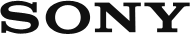
 Ir al principio de la página
Ir al principio de la página